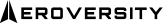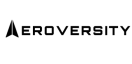Introduction
Automation systems provide an interface allowing the pilot to set a desired aircraft state. The system takes pilot input and aircraft information into account, develops a logical solution, and acts to fulfill the programmed objectives without continuous input from the pilot. When used properly, automation can reduce workload, enhance situational awareness, and allow the pilot to focus more attention on the aircraft flight path. Aircraft automation designs range from basic control of one system to complex integration of many systems.
At the start of the age of automation, engineers designed automation into individual systems. For example, a pilot might hold a switch and monitor an indicator to obtain a desired flap setting in an aircraft equipped with electric flaps. Automation of this system included a series of detents for the flap switch such that the pilot could select the desired flap setting. The system sensed the input and automatically positioned the flaps as set by the pilot. This system reduced the time and attention needed to set flaps.
With the advent of computers, networks, and conversion between analog and digital signals, it became possible to control many functions at the same time. These systems, available for some time in transport category aircraft, are now widely available in general aviation aircraft. This chapter discusses how the use of these systems can affect safety.
Some automation technologies include:
- Flight management systems that use a database to navigate and sequence through a series of waypoints, which interface with an autopilot. [Figure 7-1]
- Aircraft pressurization systems that operate without pilot adjustment during flight.
- Automated fuel management systems that operate without pilot intervention during normal operations.
- Auto-throttles and digital engine controls.
- Avionics systems that load flight plan information from a database or from an outside source.

Figure 7-1. Autopilot interface.
Reliance on Automation
The use of automation comes with certain cautions. Automation should reduce workload, but in some instances, it may create more work, confusion, and contribute to errors. At other times, automation may lull pilots into complacency. Pilots who consistently rely on an autopilot for flight path management may experience degraded ability to fly manually when required to do so. For example, when flying in icing conditions, an automated system may make control inputs to compensate for ice accumulation. However, if the system exceeds its limits, it could disconnect and leave the aircraft in an undesired state. A pilot who has become unaccustomed to manual flight may not be prepared to handle the situation.
Reprogramming tasks that occur unexpectedly can trigger pilot errors, which may result in flight path deviations or other undesired aircraft states. Pilots should anticipate the need to fly manually and be prepared to maintain the desired flight path when manual control becomes necessary.
Pilots who use automation should train and practice for various scenarios in order to avoid becoming overly distracted when making a programming change or correcting an error. Being startled or confused by a programming mistake or automation malfunction occurs less often when the pilot has the capability for transition to manual flight. If the automation is not functioning according to expectation, the pilot may reduce the level of automation, fly manually, and take time to resolve the condition.
Balancing Automated & Manual Flight
Pilots choose the level of flight path automation. Risk management strategies suggest using automation as an aid to manage workload rather than to compensate for lack of proficiency. A balance of automated and manual flight that takes workload and proficiency into consideration gives the pilot greater opportunity to monitor the flight path and aircraft state.
Choosing the appropriate level of automation for the task and adjusting as circumstances dictate is essential to effective use of automation. One of the most common errors is failing to move to lower levels of automation suitable to a changing environment.
For example, a pilot may track an approach course adequately using manual control inputs. However, the pilot may also need to listen to and record the Automatic Terminal Information Service (ATIS), retrieve and load an instrument approach procedure, prepare for the instrument approach, and accomplish the appropriate checklists. These tasks will increase workload and divert pilot attention from monitoring and controlling the flight path. If using an autopilot to track the approach, the automation performs the control inputs and allows the pilot to complete other tasks quickly and efficiently.
Continuing the scenario above, the pilot loads the instrument approach and decides to remain on autopilot. However, after the aircraft passes the initial approach fix, ATC cancels the approach clearance. ATC provides vectors and tells the pilot to expect to hold. In this situation, the pilot may select basic autopilot modes that control heading and altitude in order to comply with the assignment from ATC. The lower level of automation allows the pilot to program and configure the aircraft for an unexpected change while keeping the flightpath and aircraft state under control.
Pilots may sometimes choose to disengage the automation and fly the aircraft manually to maintain proficiency.
Interacting with Automation
Regardless of the level of automation, pilots should consider the following series of steps: [Figure 7-2]
- Anticipate – Understand the system well enough to know what should happen before pushing a button or turning a knob.
- Act – Execute button pushes and knob turns to implement the desired automation.
- Verify – Ensure the aircraft or avionics performs as expected.
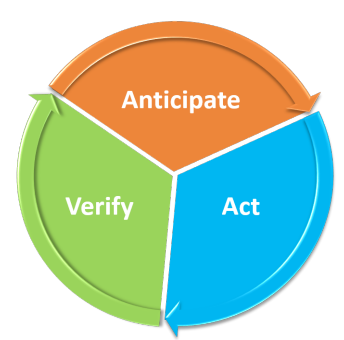
Figure 7-2. Steps for interacting with automation
Understanding autopilot function and logic allows the pilot to anticipate, act, and verify the autopilot performs as expected. Figure 7-3 shows a typical flight mode annunciator displayed on the primary flight display (PFD) of a general aviation integrated flight deck. A pilot without adequate training may not anticipate that a change or disruption of the navigation source may reduce the level of automation, and horizontal flight path control may default to wings level mode. If this should occur unexpectedly, it could lead to increased workload, confusion, or result in an undesired aircraft state.

Figure 7-3. Flight mode annunciators in green indicate the autopilot is engaged in heading “HDG” and altitude “ALT” mode, maintaining 9,000 feet MSL. The white “LOC” and “GS” annunciators indicate approach mode is armed but not engaged.
Failure to Anticipate, Act, & Verify
Automation offers increased safety with enhanced situational awareness. However, these systems make it possible for a pilot to become complacent, unprepared, or lose situational awareness. If this occurs and an unexpected change in flight plan is needed, workload and confusion may suddenly increase.
In a 1995 fatal accident in Colombia, a flight crew was unexpectedly cleared for an approach, lost situational awareness, and crashed into mountainous terrain. The accident summary cites failure of the flight crew to revert to basic radio navigation at the time when the FMS-assisted navigation became confusing and created an excessive workload in a critical phase of the flight. The system flew on a programmed path into a mountain, resulting in many fatalities. A narrative of the accident is available here.
As part of a lack of situational awareness, the workload and confusion resulted in the crew failing to retract the aircraft speed brakes when they became aware of the terrain ahead and after adding full thrust. This prevented the aircraft from climbing above the slope of the mountain ahead.
Integrated Flight Path Automation Systems
Use of automation is an excellent risk control measure when flying in a variety of flight environments where the pilot has a high workload. For example, autopilots are often very useful during complex single-pilot operations. While the use of automation helps reduce risks associated with other hazards, a lack of proficiency with automation may become its own hazard and introduce unique risks. While pilots often rely on the autopilot, they also need to be able to fly the aircraft manually within appropriate standards.
Pilots should train and practice using automation under VFR with an appropriately qualified and knowledgeable flight instructor before attempting IFR flight. In addition, using a flight simulation training device provides the opportunity to practice and repeat automation procedures with a simulated high workload. Through appropriate training and practice, pilots learn to operate autopilot systems with ease and in a routine manner.
Knowledge of system limitations and operating restrictions is also important. Pilots should know emergency procedures pertaining to disconnecting the autopilot as well as being able to locate appropriate checklists. Reviewing the system documentation and aircraft flight manual supplements helps develop this knowledge.
Chapter Summary
The increased use of automated systems, autopilots, and integrated flight decks help pilots manage an aircraft’s flight path. While an autopilot is engaged, a pilot’s attention should not disengage. Pilots need to maintain situational awareness and appropriate focus on the progress of the flight at all times. Balancing the use of automation with manual flying skills is necessary in case a particular situation requires pilot intervention. Using automation proficiently and at the appropriate level reduces risk and helps prevent incidents and accidents.