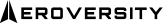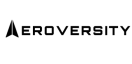Having discussed the basic instruments available to the navigator, this category reviews the mechanics of dead reckoning (DR) procedures, plotting, determining wind effect, and MB-4 computer solutions. Using basic skills in DR procedures, a navigator can predict aircraft positions in the event more reliable navigation equipment is unavailable or not operative. Therefore, a good foundation in DR is imperative for the navigator.
Plotting Procedures (Part One)
Plotting
Chart work should be an accurate and graphic picture of the progress of the aircraft from departure to destination and, with the log, should serve as a complete record of the flight. Thus, it also follows that the navigator must be familiar with and use accepted standard symbols and labels on charts. [Figure 4-1] See Appendix A for additional chart and navigation symbols.
Figure 4-1. Standard plotting symbols.
Terms
Several terms have been mentioned in earlier portions of this handbook. Precise definitions of these terms must now be understood before the mechanics of chart work are learned.
- True Course (TC)—the intended horizontal direction of travel over the surface of the earth, expressed as an angle measured clockwise from true north (000°) through 360°.
- Course Line—the horizontal component of the intended path of the aircraft comprising both direction and magnitude or distance.
- Track—the horizontal component of the actual path of the aircraft over the surface of the earth track may, but very seldom does, coincide with the TC or intended path of the aircraft. The difference between the two is caused by an inability to predict perfectly all inflight conditions.
- True Heading (TH)—the horizontal direction in which an aircraft is pointed. More precisely, it is the angle measured clockwise from true north through 360° to the longitudinal axis of the aircraft. The difference between track and TH is caused by wind and is called drift.
- Groundspeed (GS)—the speed of the aircraft over the ground. It may be expressed in nautical miles (NM), statute miles (SM), or kilometers (km) per hour, but, a navigator uses NM per hour (knots).
- True Airspeed (TAS)—the rate of motion of an aircraft relative to the airmass surrounding it. Since the airmass is usually in motion in relation to the ground, airspeed and GS seldom are the same.
- Dead Reckoning Position (DR Position)—a point in relation to the earth established by keeping an accurate account of time, GS, and track since the last known position. It may also be defined as the position obtained by applying wind effect to the TH and TAS of the aircraft.
- Fix—a position determined from terrestrial, electronic, or astronomical data.
- Air Position (AP)—the location of the aircraft in relation to the airmass surrounding it. TH and TAS are the components of the vector used to establish an AP.
- Most Probable Position (MPP)—a position determined with partial reference to a DR position and partial reference to a fixing aid.
Plotting Equipment
A fine-tipped pencil, a good pair of dividers, and a plotter are imperative for accurate chart work.
Dividers
Dividers should be manipulated with one hand, leaving the other free to use the plotter, pencil, or chart as necessary. Some navigation dividers have a tension screw that can be adjusted to prevent the dividers from becoming either too stiff or too loose for convenient use. Adjust the points of the dividers to approximately equal length. A small screwdriver, required for these adjustments, should be a part of the navigator’s equipment.
Plotter
A common plotter is shown in Figure 4-2. This plotter is a semicircular protractor with a straight edge attached to it. A small hole at the base of the protractor portion indicates the center of the arc of the angular scale. Two complete scales cover the outer edge of the protractor and are graduated in degrees. An abbreviated inner scale measures the angle from the vertical. [Figures 4-3 and 4-4] The angle measured is the angle between the meridian and the straight line. The outer scale is used to read all angles between north through east to south, and the inner scale is used to read all angles between south through west to north.
Figure 4-2. Plotter.
Figure 4-3. Measuring true course.
Figure 4-4. Measuring true course near 180° or 360°.
Plotting Procedures for Mercator Charts
Preparation
Many charts and plotting sheets are printed on the Mercator projection. Before starting any plot, note the scale and projection of the chart and check the date to make sure that it is the latest edition. The latitude scale is used to represent NM. The longitude scale should never be used to measure distance. Some charts carry a linear scale in the margin, and, where present, it indicates that the same scale may be used anywhere on the chart.
Plotting Positions
On most Mercator charts, the spacing between meridians and parallels is widely spaced, necessitating the use of dividers. There are several methods by which positions can be plotted on Mercator charts. [Figure 4-5] Place the straight edge of the plotter in a vertical position at the desired longitude. Set the dividers to the desired number of minutes of latitude. Hold one point against the straight edge on the parallel of latitude corresponding to the whole degree of latitude given. Let the other point also rest against the straight edge and lightly prick the chart. This marks the desired position. In measuring the latitude and longitude of a position already plotted, reverse the procedure.
Figure 4-5. Plotting positions on a Mercator.
Plotting and Measuring Courses:
Step 1—Plot departure and destination on the chart. [Figure 4-6]
Figure 4-6. Reading direction of a course line.
Step 2—Draw the course line between the two points. If they are close together, the straight edge of the plotter can be used. If they are far apart, two plotters can be used together or a longer straight edge can be used. If none of these methods is adequate, fold the edge of the charts so that the fold connects the departure and destination points, and make a series of pencil marks along the edge. A plotter or straight edge can then be used to connect the points where the chart is unfolded. After the course line has been plotted, the next step is to determine its direction.
Step 3—Place the points of the dividers, or a pencil, anywhere along the line to be measured.
Step 4—Place the plotter against the dividers.
Step 5—Slide the plotter until the center hole is over the midmeridian. Make a mental estimate of the approximate direction to avoid obtaining a reciprocal course.
Step 6—Read TC on the protractor at the meridian. Using the midmeridian gives an average TC for the leg.
Plotting Procedures (Part Two)
Plotting Course From Given Position
A course from a given position can be plotted quickly in the following manner. Place the point of a pencil on the position and slide the plotter along this point, rotating it as necessary, until the center hole and the figure on the protractor representing the desired direction are lined up with the same meridian. Hold the plotter in place and draw the line along the straight edge. [Figure 4-7]
Figure 4-7. Plotting course from given direction. Measuring Distance
One of the disadvantages of the Mercator chart is the lack of a constant scale. If the two points between which the distance is to be measured are approximately in a northsouth direction, and the total distance between them can be spanned, the distance can be measured on the latitude scale opposite the midpoint. However, the total distance between any two points that do not lie approximately north or south of each other should not be spanned unless the distance is short.
In the measurement of long distances, select a midlatitude lying approximately halfway between the latitudes of the two points. By using dividers set to a convenient, reasonably short distance, such as 60 NM picked off at the midlatitude scale, determine an approximate distance by marking off units along the line to be measured. [Figure 4-8]
Figure 4-8. Midlatitude scale.
The scale at the midlatitude is accurate enough if the course line does not cover more than 5° of latitude (somewhat less in high latitudes). If the course line exceeds this amount or if it crosses the equator, divide it into two or more legs and measure the length of each leg with the scale of its own midlatitude.
Plotting Procedures for Lambert Conformal and Gnomonic Charts
Plotting Positions
On a Lambert conformal chart, the meridians are not parallel as on a Mercator chart. Therefore, plotting a position by the method described under Mercator charts may not be accurate. On small scale charts, or where there is marked convergence, the plotter should intersect two graduated parallels of latitude at the desired longitude rather than parallel to the meridian. Then, mark off the desired latitude with dividers. On a large scale chart, the meridians are so nearly parallel that this precaution is unnecessary. The scale on all parts of a Lambert conformal chart is essentially constant. Therefore, it is not absolutely necessary to pick off minutes of latitude near any particular parallel except in the most precise work.
Plotting and Measuring Courses
Any straight line plotted on a Lambert conformal chart is approximately an arc of a great circle. On long distance flights, this feature is advantageous since the great circle course line can be plotted as easily as a rhumb line on a Mercator chart.
Figure 4-9. Use midmeridian to measure course on a Lambert conformal.
However, for shorter distances where the difference between the great circle and rhumb line is negligible, the rhumb line is more desirable because a constant heading can be held. For such distances, the approximate direction of the rhumb line course can be found by measuring the great circle course at midmeridian. [Figure 4-9] In this case, the track is not quite the same as that indicated by the course line drawn on the chart, since the actual track (a rhumb line) appears as a curve convex to the equator on a Lambert conformal chart, while the course line (approximately a great circle) appears as a straight line. Near midmeridian, the two have approximately the same direction (except for very long distances) along an oblique course line. [Figure 4-10]
Figure 4-10. At meridian, rhumb line and great circle have approximately the same direction.
For long distances involving great circle courses, it is not possible to change heading continually, as is necessary when following a great circle exactly, and it is customary to divide the great circle into a series of legs, each covering about 5° of longitude. The direction of the rhumb line connecting the ends of each leg is found at its midmeridian.
Measuring Distance
As previously stated, the scale on a Lambert conformal chart is practically constant, making it possible to use any part of a meridian graduated in minutes of latitude to measure NM.
Plotting on a Gnomonic Chart
Gnomonic charts are used mainly for planning great circle routes. Since any straight line on a gnomonic chart is an arc of a great circle, a straight line drawn from the point of departure to destination gives a great circle route. Once obtained, this great circle route is transferred to a Mercator chart by breaking the route into segments. [Figure 4-11]
Figure 4-11. Transferring great circle route from gnomonic to mercator chart. Plotting Hints
The following suggestions should prove helpful in developing good plotting procedures:
- Measure all directions and distances carefully. Doublecheck all measurements, computations, and positions.
- Avoid plotting unnecessary lines. If a line serves no purpose, erase it.
- Keep plotting equipment in good working order. If the plotter is broken, replace it. Keep sharp points on dividers. Use a sharp pencil and an eraser that does not smudge.
- Draw light lines at first, as they may have to be erased. When the line has been checked and proven to be correct, then darken it if desired.
- Label lines and points immediately after they are drawn. Use standard labels and symbols. Letter the labels legibly. Be neat and exact.
Dead Reckoning Computer
DR Computer
Almost any type of navigation requires the solution of simple arithmetical problems involving time, speed, distance, fuel consumption, and so forth. In addition, the effect of the wind on the aircraft must be known; therefore, the wind must be computed. To solve such problems quickly and with reasonable accuracy, various types of computers have been devised. The computer described in this pamphlet is simply a combination of two devices: a circular slide rule for the solution of arithmetical problems [Figure 4-12], and a specially designed instrument for the graphical solution of the wind problem. [Figure 4-13]
Figure 4-12. Dead reckoning computer slide rule face.
Figure 4-13. Dead reckoning computer wind face.
The slide rule is a standard device for the mechanical solution of various arithmetical problems. Slide rules operate on the basis of logarithms. Slide rules are either straight or circular; the one on the DR computer is circular.
The slide rule face of the computer consists of two flat metallic disks, one of which can be rotated around a common center. These disks are graduated near their edges with adjacent logarithmic scales to form a circular slide rule approximately equivalent to a straight, 12-inch slide rule. Because the outer scale usually represents a number of miles and the inner scale represents a number of minutes, they are called the miles scale and the minutes or time scale, respectively. [Figure 4-12]
The numbers on each scale represent the printed figure with the decimal point moved any number of places to the right or left. For example, the numbers on either scale can represent 1.2, l2, 120, 1200, etc. Since speed (or fuel consumption) is expressed in miles (or gallons or pounds) per hour (60 minutes), a large black arrow marked speed index is placed at the 60-minute mark.
Graduations of both scales are identical. The graduations are numbered from l0 to 100, and the unit intervals decrease in size as the numbers increase in size. Not all unit intervals are numbered. The first element of skill in using the computer is a sure knowledge of how to read the numbers.
Reading the Slide Rule Face
The unit intervals that are numbered present no difficulty. The problem lies in giving the correct values to the many small lines that come between the numbered intervals. There are no numbers given between 25 and 30 as shown in Figure 4-14, for example, but it is obvious that the larger intermediate divisions are 26, 27, 28, and 29. Between 25 and (unnumbered) 26, there are five smaller divisions, each of which would, therefore, be .2 of the larger unit. A mental estimate aids in placing the decimal point.
Figure 4-14. Reading the slide rule face. Problems on the Slide Rule Face
Simple Proportion
The slide rule face of the computer is so constructed that any relationship between two numbers, one on the miles scale and one on the minutes scale, holds true for all other numbers on the two scales. Thus, if the two 10s are placed opposite each other, all other numbers are identical around the circle. If 20 on the minutes scale is placed opposite 10 on the miles scale, all numbers on the minutes scale are double of those on the miles scale. This feature allows one to supply the fourth term of any mathematical proportion. Thus, the unknown in the equation could be solved on the computer by setting 18 on the miles scale over 45 on the minutes scale and reading the answer (32) above the 80 on the minutes scale. It is this relationship that makes possible the solution of time-speeddistance problems. This can also be solved algebraically:
Time, Speed, and Distance
An aircraft has traveled 24 miles in 8 minutes. How many minutes are required to travel 150 miles? This is a simple proportion which can be written as:
Setting the 24 over the 8 on the computer as illustrated in Figure 4-15 and reading under the 150, the answer is 50 minutes.
Figure 4-15. Solving for time when speed and distance are known.
A problem that often occurs is to find the GS of the aircraft when a given distance is traveled in a given time. This is solved in the same manner, except the computer is marked with a speed index to aid in finding the correct proportion. In the problem just stated, if 24 is set over 8 as in the original problem, the GS of the aircraft, 180 knots, is read above the speed index, as shown.
Problem: GS is 204 knots. Find the distance traveled in 1 hour 15 minutes.
Solution: Set the speed index on the minutes scale to 204 on the miles scale. Opposite 75 on the minutes scale, read 255 NM on the miles scale. The computer solution is shown in Figure 4-16. The solution for time and speed when the other variables are known follows the same basic format. [Figures 4-17 and 4-18]
Figure 4-16. Solving for distance when speed and time are known.
Figure 4-17. Solving for speed when time and distance are known.
Figure 4-18. Solving for speed when time and distance are known.
Seconds Index
Since 1 hour is equivalent to 3,600 seconds, a subsidiary index mark, called seconds index, is marked at 36 on the minutes scale of some computers. When placed opposite a speed on the miles scale, the index relates the scales for converting distance to time in seconds. Thus, if 36 is placed opposite a GS of 144 knots, 50 seconds is required to go 2 NM; and in 150 seconds (2 minutes 30 seconds), 6.0 NM are covered. Similarly, if 4 NM are covered in 100 seconds, GS is 144 knots. [Figure 4-19]
Figure 4-19. Seconds index.
Conversion of Distance
Subsidiary indexes are placed on some computers to aid in the conversion of distances from one unit of measure to another. The most common interconversions are those involving SM, NM, and kilometer (km).
Statute Mile-Nautical Mile Interconversion
The miles scale of the computer is marked with a SM index at 76 and a NM index at 66. The units are interconverted by setting the known distance under the appropriate index and reading the desired unit under the other.
Example: To convert 136 SM to NM, set 136 on the minutes scale under the STAT index on the miles scale. Under the NAUT index on the miles scale, read the number of NM (118) on the minutes scale. [Figure 4-20]
Figure 4-20. Statute mile, nautical mile, and kilometer interconversion.
Conversion of NM or SM to km
A km index is indicated on the miles scale of the computer at 122. When NM or SM are placed under their appropriate index on the miles scale, kms may be read, on the minutes scale, under the km index.
Example: To convert 118 NM to kms, place 118 on the minutes scale under the NAUT index on the miles scale. Under the km index on the miles scale, read km (218) on the minutes scale.
Multiplication and Division
To multiply two numbers, for example 12 × 2, the index (printed as 10 on the minutes scale) is placed opposite one of the numbers to be multiplied (12), and the product (24) is read on the miles scale above the other number (2) on the minutes scale. [Figure 4-21]
Figure 4-21. Multiplying two numbers.
To divide one number by another, for example 24/8, set the divisor (8) on the minutes scale opposite the dividend (24) on the miles scale, and read the quotient (3) on the miles scale opposite the index on the minutes scale. [Figure 4-22] In the computations encountered in air navigation, as in the above examples, a mental estimate aids in placing the decimal point.
Figure 4-22. Dividing one number by another.
Effect of Wind on Aircraft
Effect of Wind on Aircraft
Any vehicle traveling on the ground, such as an automobile, moves in the direction in which it is steered or headed and is affected very little by wind. However, an aircraft seldom travels in exactly the direction in which it is headed because of the wind effect.
Any free object in the air moves downwind with the speed of the wind. This is just as true for an aircraft as it is for a balloon. If an aircraft is flying in a 20-knot wind, the body of air in which it is flying moves 20 NM in 1 hour. Therefore, the aircraft also moves 20 NM downwind in 1 hour. This movement is in addition to the forward movement of the aircraft through the body of air.
The path of an aircraft over the earth is determined by the two unrelated factors shown in Figure 4-23:
- The motion of the aircraft through the airmass, and
- The motion of the airmass across the earth’s surface.
Figure 4-23. Two factors determine the aircraft’s path.
The motion of the aircraft through the airmass is directly forward in response to the pull of the propellers or thrust of the jet engines, and its rate of movement through the airmass is TAS. This motion takes place in the direction of true heading (TH). This motion of the airmass across the earth’s surface may be from any direction and at any speed. The measurement of its movement is called wind and is expressed in direction and speed (wind vector (W/V)).
Drift Caused by Wind
The effect of wind on the aircraft is to cause it to follow a different path over the ground than it does through the airmass. The path over the ground is its track. The terms true course (TC) and track are often considered synonymous. TC represents the intended path of the aircraft over the earth’s surface. Track is the actual path that the aircraft has flown over the earth’s surface. TC is considered to be future, while track is considered to be past.
The lateral displacement of the aircraft caused by the wind is called drift. Drift is the angle between the TH and the track. As shown in Figure 4-24, the aircraft has drifted to the right; this is known as right drift.
Figure 4-24. In 1 hour, aircraft drifts downwind an amount equal to windspeed.
With a given wind, the drift changes on each heading. A change of heading also affects the distance flown over the earth’s surface in a given time. This rate traveled relative to the earth’s surface is known as GS. Therefore, with a given wind, the GS varies on different headings.
Figure 4-25 shows the effect of a 270°/20 knots wind on the GS and track of an aircraft flying on headings of 000°, 090°, 180°, and 270°. The aircraft flies on each heading from point X for 1 hour at a constant TAS.
Figure 4-25. Effects of wind on aircraft flying in opposite directions.
Note that on a TH of 000°, the wind causes right drift; whereas on a TH of 180°, the same wind causes left drift. On the headings of 090° and 270°, there is no drift at all. Note further that on a heading of 090°, the aircraft is aided by a tailwind and travels farther in 1 hour than it would without a wind; thus, its GS is increased by the wind. On the heading of 270°, the headwind cuts down on the GS and also cuts down the distance traveled. On the headings of 000° and 180°, the GS is unchanged.
Drift Correction Compensates for Wind
In Figure 4-26, suppose the navigator wants to fly from point A to point B, on a TC of 000°, when the wind is 270°/20 knots. If the navigator flew a TH of 000°, the aircraft would not end up at point B but at some point downwind from B.
Figure 4-26. Aircraft heads upwind to correct for drift.
By heading the aircraft upwind to maintain the TC, drift is compensated for. The angle BAC is called the drift correction angle or, more simply, the drift correction. Drift correction is the correction that is applied to a TC to find the TH.
Figure 4-27 shows the drift correction necessary in a 270°/20- knot wind if the aircraft is to make a good TC of 000°, 090°, 180°, or 270°. When drift is right, correct to the left, and the sign of the correction is minus. When the drift is left, correct to the right, and the sign of the correction is plus.
Figure 4-27. Maintaining course in wind. Vectors and Vector Diagrams
In aerial navigation, there are many problems to solve involving speeds and directions. These speeds and directions fit together in pairs: one speed with one direction.
By using vector solution methods, unknown quantities can be found. For example, TH, TAS, and W/V may be known, and track and GS unknown. To solve such problems, the relationships of these quantities must be understood.
The vector can be represented on paper by a straight line. The direction of this line would be its angle measured clockwise from true north (TN), while the magnitude or speed is the length of the line compared to some arbitrary scale. An arrowhead is drawn on the line representing a vector to avoid any misunderstanding of its direction. This line drawn on paper to represent a vector is known as a vector diagram, or often it is referred to simply as a vector. [Figure 4-28] Future references to the word vector means its graphic representation. Two or more vectors can be added together simply by placing the tail of each succeeding vector at the head of the previous vector. These vectors added together are known as component vectors.
Figure 4-28. Vector has both magnitude and direction.
The sum of the component vectors can be determined by connecting, with a straight line, the tail of one vector to the head of the other. This sum is known as the resultant vector. By its construction, the resultant vector forms a closed figure. [Figure 4-29] Notice the resultant is the same, regardless of the order, as long as the tail of one vector is connected to the head of another.
Figure 4-29. Resultant vector is sum of component vectors. The points to remember about vectors are as follows:
- A vector possesses both direction and magnitude. In aerial navigation, these are referred to as direction and speed.
- When the components are represented tail to head in any order, a line connecting the tail of the first and the head of the last represents the resultant.
- All component vectors must be drawn to the same scale.
Wind Triangle and Its Solution (Part One)
Vector Diagrams and Wind Triangles
A vector illustration showing the effect of the wind on the flight of an aircraft is called a wind triangle. Draw a line to show the direction and speed of the aircraft through airmass (TH and TAS); this vector is called the air vector. Using the same scale, connect the tail of the wind vector to the head of the air vector. Draw a line to show the direction and speed of the wind (W/V); this is the wind vector. A line connecting the tail of the air vector with the head of the wind vector is the resultant of these two component vectors; it shows the direction and speed of the aircraft over the earth (track and GS). It is called the ground vector.
To distinguish one from another, it is necessary to mark each vector. Accomplish this by placing one arrowhead at midpoint on the air vector pointing in the direction of TH. The ground vector has two arrowheads at midpoint in the direction of track. The wind vector is labeled with three arrowheads in the direction the wind is blowing. The completed wind triangle is shown in Figure 4-30.
Figure 4-30. Mark each vector of wind triangle.
Remember that WD and WS compose the wind vector. TAS and TH form the air vector and GS and track compose the ground vector. The ground vector is the resultant of the other two; hence, the air vector and the wind vector are always drawn head to tail. An easy way to remember this is that the wind always blows the aircraft from TH to track.
Consider just what the wind triangle shows. In Figure 4-31, the aircraft departs from point A on the TH of 360° at a TAS of 150 knots. In 1 hour, if there is no wind, it reaches point B at a distance of 150 NM.
Figure 4-31. Wind triangle.
In actuality, the wind is blowing from 270° at 30 knots. At the end of 1 hour, the aircraft is at point C 30 NM downwind. Therefore, the length BC represents the speed of the wind drawn to the same scale as the TAS. The length of BC represents the wind and is the wind vector.
Line AC shows the distance and direction the aircraft travels over the ground in 1 hour. The length of AC represents the GS drawn to the same scale as the TAS and windspeed. The line AC, which is the resultant of AB and BC, represents the motion of the aircraft over the ground and is the ground vector.
Measuring the length of AC determines that the GS is 153 knots. Measuring the drift angle, BAC, and applying it to the TH of 360°, result in the track of 011°.
If two vectors in a wind triangle are known, the third one can be found by drawing a diagram and measuring the parts. Actually, the wind triangle includes six quantities; three speeds and three directions. Problems involving these six quantities make up a large part of DR navigation. If four of these quantities are known, the other two can be found. This is called solving the wind triangle and is an important part of navigation.
The wind triangle may be solved by trigonometric tables; however, this is unnecessary since the accuracy of this method far exceeds the accuracy of the data available and the results needed. In flight, the wind triangle is solved graphically, either on the chart or on the vector or wind face of the computer.
The two graphic solutions of the wind triangle (chart solution and computer solution) perhaps appear dissimilar at first glance. However, they work on exactly the same principles. Plotting the wind triangle on paper has been discussed; now, the same triangle is plotted on the wind face of the computer.
Wind Triangles on DR Computer
The wind face of the computer has three parts: a frame, a transparent circular plate that rotates in the frame, and a slide or card that can be moved up and down in the frame under the circular plate. [Figure 4-32]
Figure 4-32. Wind face of DR computer.
The frame has a reference mark called the true index. A drift scale is graduated 45° to the left and 45° to the right of the true index; to the left this is marked drift left, and to the right, drift right.
The circular plate has around its edge a compass rose graduated in units of 1 degree. The position of the plate may be read on the compass rose opposite the true index. Except for the edge, the circular plate is transparent so that the slide can be seen through it. Pencil marks can be made on the transparent surface. The centerline is cut at intervals of two units by arcs of concentric circles called speed circles; these are numbered at intervals of 10 units.
On each side of the centerline are track lines that radiate from a point of origin off the slide. [Figure 4-33] Thus, the 14° track line on each side of the centerline makes an angle of 14° with the centerline at the origin.
Figure 4-33. Speed circles and track lines.
In solving a wind triangle on the computer, plot part of the triangle on the transparent surface of the circular plate. For the other parts of the triangle, use the lines that are already drawn on the slide. Actually, there is not room for the whole triangle on the computer, for the origin of the centerline is one vertex of the triangle. When learning to use the wind face of the computer, it may help to draw in as much as possible of each triangle.
The centerline from its origin to the grommet always represents the air vector. If the TAS is 150k, move the slide so that 150 is under the grommet; then the length of the vector from the origin to the grommet is 150 units. [Figure 4-34A]
Figure 4-34. Plotting a wind triangle on computer.
The ground vector is represented by one of the track lines, with its tail at the origin and its head at the appropriate speed circle. If the track is 15° to the right of the TH, and the GS is 180 knots, use the track line 15° to the right of the centerline and consider the intersection of this line with the 180 speed circle as the head of the vector. [Figure 4-34B]
Figure 4-34. Plotting a wind triangle on computer (continued).
The tail of the wind vector is at the grommet and its head is at the head of the ground vector. [Figure 4-34C]
Figure 4-34. Plotting a wind triangle on computer (continued).
Thus far, nothing has been said about the direction of the vectors. Since the true index is over the centerline beyond the head of the air vector, this vector always points toward the index. Therefore, TH is read on the compass rose opposite the true index.
Since track is TH with the drift angle applied, the value of track can be found on the scale of the circular plate opposite the drift correction on the drift scale. The wind vector is drawn with its tail at the grommet. [Figure 4-35] Since WD is the direction from which the wind blows, it is indicated on the compass rose by the rearward extension of the wind vector. Therefore, the most convenient way to draw the wind vector is to set WD under the true index and draw the vector down the centerline from the grommet; the scale on the centerline can then be used to determine the length of the vector.
Figure 4-35. Draw wind vector down from grommet.
Conversely, to read a wind already determined, place the head of the wind vector on the centerline below the grommet and read WD below the true index.
Wind Triangle and Its Solution (Part Two)
Wind Triangle Problems
Depending on which of the six quantities of the wind triangle are known and which are unknown, there are three principal types of problems to solve: ground vector, wind vector, and TH and GS. The following discussion gives the steps for the computer solution for each type. Work each sample problem and notice that the same wind triangle is shown on the computer that is shown on the chart, even though it is not completely drawn on the computer.
To find ground vector when air vector and wind vector are known:
Given:
TH = 100°
TAS = 210 knots
W/V = 020°/25 knots
Find: Track and GS
This type of problem arises when TH and TAS are known by reading the flight instruments and when the WD and velocity are known from either the metro forecast or from calculations in flight.
Study Figure 4-36 and determine what has happened. By flying a TH of 100° at a TAS of 210 knots in a wind of 020°/25 knots, the aircraft has actually moved over the ground along a track of 107° at a GS of 208 knots.
Figure 4-36. Solving for track and groundspeed using chart.
Figure 4-37. Solving for track and groundspeed using computer.
Figure 4-37. Solving for track and groundspeed using computer (continued).
Computer Solution
First, set the data:
- Draw the wind vector from the grommet down the centerline, making its length (25 units) along the speed scale to conform with the windspeed (25 knots).
- Set the TH (100°) under the true index by rotating the compass rose.
- Slide the card up or down until the TAS (2l0 knots) is under the grommet. The graphic solution is now displayed on the computer. [Figure 4-37] The ground vector lies along one of the radiating track lines with its head at the head of the wind vector.
- Read GS (208 knots) on the speed circle that passes through the head of the ground vector.
- Read the drift angle (7° right) by counting the number of degrees from the centerline to the ground vector; that is, to the head of the wind vector.
- Determine track (107°) by applying the drift angle to the TH. If the track is right of the center line, it is greater than the TH; so the drift angle must be added to the TH. An alternate method of determining track on the computer is to read the drift angle at the head of the ground vector, then transform this value to the drift scale on the same side of the true index and read the track on the compass rose of the circular disk. To find wind vector when air vector and ground vector are known.
Given:
TH = 270°
Track = 280°
TAS = 230 knots
GS = 215 knots
Find: wind vector
This type of problem arises when determination of TH and TAS can be done by reading the flight instruments and finding track and GS either by measuring the direction and distance between two established positions of the aircraft or by determining the drift angle and GS by reference to the ground. Refer to Figure 4-38 for a graphic solution.
Figure 4-38. Solving for wind using chart. Computer Solution
First, set in the data [Figure 4-39]:
- Set the TH (270°) under the true index.
- Set the TAS (230 knots) under the grommet.
- Find the drift angle (10° right) by comparing the TH (270°) with the track (280°). If the track is greater than the TH, drift is right; if it is less, drift is left. Find the appropriate track line on the computer (10° right of centerline).
- Find the speed circle (215 knots) corresponding to the GS circle. The wind triangle is now constructed. The mark made is the head of the wind vector and the head of the ground vector.
- Rotate the compass rose until the head of the wind vector is on the centerline below the grommet. Read the WD (207°) under the true index.
- Read the windspeed (42 knots) on the speed scale between the grommet and the head of the wind vector.
Figure 4-39. Solving for wind using computer.
Figure 4-39. Solving for wind using computer (continued).
To find true heading (TH) and groundspeed (GS) when true course (TC), true airspeed (TAS) and wind vector are known: Given:
TC = 230°
TAS = 220 knots
W/V = 270°/50 knots
Find: TH and GS
This type of problem arises before a flight or during a flight, when a TH is needed to be determined in order to fly and a GS with which to compute an estimated time of arrival (ETA).
Figure 4-40. Solving for the true heading and groundspeed using chart.
Chart Solution
First, construct the triangle. [Figure 4-40]
- Draw the wind vector in any convenient scale in the direction toward which the wind is blowing (090°) and to the length representing the windspeed (50 knots) (from any origin).
- Draw a line in the direction of the TC (230°) and of indefinite length, since the GS is not known (from same origin).
- Open the dividers an amount equal to TAS (220 knots); then, from the head of the wind arrow, swing an arc with a radius of 220 NM to intersect the TC line (using the same scale as in step 1).
- Draw a line from the point of intersection of the arc and the TC line to the head of the wind arrow.
To determine the TH (238°), measure the direction of the air vector.
To determine the GS (179 knots), measure the length of the ground vector, using the same scale as before.
Computer Solution
There are two methods to solve for TH and GS: slip-and-slide method and the juggle method. Both are discussed; however, the slip-and-slide method is normally preferred.
Slip-and-Slide Method
- Set WD (270°) under the true index.
- Draw the wind vector down the center from the grommet, making its length along the speed scale correspond to the windspeed (50 knots).
- Set the TC (230°) under the true index.
- Set end of wind vector on the TAS (220 knots) by moving the slide.
- Read drift left or right (8° left).
- Apply drift correction mathematically to TC and set this computed TH under the true index (238°).
- Move the slide up until the grommet is on TAS (220 knots). The wind triangle is now set up correctly.
- Read GS at the end of the wind vector (l79 knots).
Wind Triangle and Its Solution (Part Three)
Juggle Method [Figure 4-42]
- Set WD (270°) under the true index.
- Draw the wind vector down the center from the grommet, making its length along the speed scale correspond to the windspeed (50 knots).
- Set the TAS (220 knots) under the grommet.
- Set the TC (230°) under the true index. [Figure 4-42] The wind triangle is set up incorrectly, for TC rather than TH is set under the true index. However, since the TH is not known, the TC is used as a first approximation of the TH. This gives a first approximation of the drift angle, which can be applied to the TC to get a more accurate idea of the TH.
- Determine the drift angle (10° left) on the approximate heading (230°) to obtain a second approximation of the TH (240°). If the drift angle is right, the drift correction is minus; if it is left, the drift correction is plus.
- Set the second approximate heading (240°) under the true index. Read the drift angle for this heading (8° left). To correct the wind triangle, the drift angle which is read at the head of the wind vector must equal the difference between the TC and the TH, which is set under the true index. As it stands, the drift angle is 8° left, while the difference between TC and the indicated TH is 10° left.
- Juggle the compass rose until the drift angle equals the difference between TC and TH. In this example, the correct drift angle is 8° left. Now the wind triangle is set up correctly.
- Read the TH (238°) under the true index.
- Read the GS (179 knots) on the speed circle passing through the head of the wind vector.
Figure 4-42. Solving for TH and GS using the juggle method. Average Wind Affecting Aircraft
An average wind is an imaginary wind that would produce the same wind effect during a given period as two or more actual winds that affect the aircraft during that period. Sometimes an average wind can be applied once instead of applying each individual wind separately.
Authentically Averaging WDs
If the WDs are fairly close together, a satisfactory average wind can be determined by arithmetically averaging the WDs and windspeeds. However, the greater the variation in WD, the less accurate the result. It is generally accepted that winds should not be averaged arithmetically if the difference in directions exceeds 090° and/or the speed of less than 15 knots. In this case, there are other methods that may be used to obtain a more accurate average wind. A chart solution is shown in Figure 4-43.
Figure 4-43. Solving for average wind using chart. Computer Solution
Winds can be averaged by vectoring them on the wind face of the DR computer, using the square grid portion of the slide and the rotatable compass rose. Average the following three winds by this method: 030°/l5 knots, 080°/20 knots, and 150°/35 knots:
Place the slide in the computer so that the top line of the square grid portion is directly under the grommet and the compass rose is oriented so that the direction of the first wind (030°) is under the true index. The speed of the wind (15 knots) is drawn down from the grommet. [Figure 4-44A]
Figure 4-44. Solving for average wind using computer.
Turn the compass rose until the direction of the second wind (080°) is under the true index, and then reposition the slide so that the head of the first wind vector is resting on the top line of the square grid section of the slide. Draw the speed of the second wind (20 knots) straight down (parallel to the vertical grid lines) from the head of the first wind arrow. [Figure 4-44B]
Figure 4-44. Solving for average wind using computer (continued).
Turn the compass rose so that the direction of the third wind (150°) is under the true index, and reposition the slide so that the head of the second wind vector is resting on the top line of the square grid section of this slide. Draw the speed of the third wind (35 knots) straight down from the head of the second wind arrow. [Figure 4-44C]
Figure 4-44. Solving for average wind using computer (continued).
Turn the compass rose so the head of the third wind arrow is on centerline below the grommet. Reposition the slide to place the grommet on the top line of the square grid section. The resultant or average wind direction is read directly beneath the true index (108°). Measuring the length of the resultant wind vector (46) on the square grid section and divide it by the number of winds used (3) to determine the windspeed. This gives a WS of about 151/2 knots. The average wind then is 108°/15 1/2 knots. [Figure 4-44D]
Figure 4-44. Solving for average wind using computer (continued).
With a large number of winds to be averaged or high windspeeds, it may not possible to draw all the wind vectors on the computer unless the windspeeds are cut by 1/2 or 1/3. If one windspeed is cut, all windspeeds must be cut. In determining the resultant windspeed, the length of the total vector must be multiplied by 2 or 3, depending on how the windspeed was cut, and then divided by the total number of winds used. In cutting the speeds, the direction is not affected and the WD is read under the true index.
Wind effect is proportional to time. [Figure 4-45] To sum up two or more winds that have affected the aircraft for different lengths of time, weigh them in proportion to the times. If one wind has acted twice as long as another, its vector should be drawn in twice as shown. In determining the average windspeed, this wind must be counted twice.
Figure 4-45. Weigh winds in proportion to time. Resolution of Rectangular Coordinates
Data for radar equipment is often given in terms of rectangular coordinates; therefore, it is important that the navigator be familiar with the handling of these coordinates. The DR computer provides a ready and easy method of interconversion.
Figure 4-46. Convert wind to rectangular coordinates.
Figure 4-46. Convert wind to rectangular coordinates (continued).
Given:
A wind of 340°/25 knots to be converted to rectangular coordinates. [Figure 4-46]
- Plot the wind on the computer in the normal manner. Use the square grid side of the computer slide for the distance.
- Rotate the compass rose until north, the nearest cardinal heading, is under the true index.
- Read down the vertical scale to the line upon which the head of the wind vector is now located. The component value (23) is from the north under the true index.
- Read across the horizontal scale from the center line to the head of the wind vector. The component value (9) is from the west. The wind is stated rectangularly as N-23, W-9.
Given:
Coordinates, S-30, E-36, to convert to a wind.
- Use the square grid side of the computer.
- Place south cardinal heading under the true index and the grommet on zero of the square grid.
- Read down from the grommet along the centerline for the value (30) of the cardinal direction under the true index.
- Place east cardinal heading, read horizontally along the value located in Step 3 from the centerline of the value of the second cardinal direction and mark the point.
- Rotate the compass rose until the marked point is over the centerline of the computer.
- Read the WD (130) under the true index and velocity (47 knots) from the grommet to the point marked.