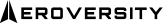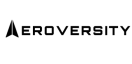This category explains how to navigate from one point to another using a fix. LOPs are discussed in relation to plotting a fix and how to develop multiple lines of position accurately. Fixes are discussed in detail, as well as the various aids that are used to plot them, such as radio aids, aircraft instruments, airborne equipment, ground equipment, flight computers, and transponders. The category explains the use of a NDB, VOR, TACAN, and how they are used in direct relation with the aircraft navigational instruments for plotting a fix. Fix-to-fix navigation is discussed using the MB-4 flight computer, as well as a detailed discussion on the different features of a transponder.
Bearings and Lines of Position
Good dead reckoning (DR) techniques can result in fairly accurate positions. But, even when employing the very best techniques, the DR position becomes less accurate as time increases beyond the last known position. Small errors tend to accumulate into one total error, which is unacceptable. To minimize this error, the navigator must be able to establish an accurate position from which to restart DR. This accurate position is free of any DR errors and is called a fix. A fix is simply a point from which the navigator can restart DR, just as if it were the takeoff point. We begin our discussion of fixing with an explanation of lines of position (LOP).
Lines of Position (LOP)
It is possible to solve part of the fix problem without knowing an exact location. For example, assume you are in a strange town and you call a friend to meet you downtown. If you tell this person that you are somewhere on Park Street, your friend can limit any search for you to that particular street. In this case, Park Street is an LOP. An LOP is a series of possible positions or fixes. It can be a straight line, such as a city street, or a curved line, such as a river, but it gives a definite clue to position.
If you tell your friend that you are at Park Street where it crosses the Karuzas River, it would then establish your exact location. You have used two LOPs to determine your exact position. Thus, two intersecting LOPs identify a point that establishes a fix.
You can use the same procedure as a navigator. You may be flying along a railroad that you identify as the Jedicke Railroad on your chart. As you continue on this course, you notice the railroad crosses a river that is labeled the King River on your chart. When you fly over the point where these two visual LOPs cross, you know your exact location over the ground and on your chart. You now have a fix from which you can continue to DR.
Types of LOPs
A fix gives definite information as to both track and groundspeed (GS) of an aircraft since the last fix, but a single LOP can only define either the track or the GS—not both. And it may not clearly define either. The evidence obtained from an LOP depends upon the angle at which it intersects the track. LOPs are sometimes classified according to this angle.
Course Line
An LOP that is parallel or nearly parallel to the course is called a course line. [Figure 5-1] It gives information as to possible locations of the aircraft laterally in relation to the course; that is, whether it is to the right or left of course. Because it does not indicate how far the aircraft is along the track, no speed information is provided.
Figure 5-1. Line of position parallel to track is the course line.
Speed Line
An LOP that is perpendicular, or nearly so, to the track is called a speed line because it indicates how far the aircraft has traveled along the track and, thus, is a measure of GS. [Figure 5-2] It does not indicate whether the aircraft is to the right or left of the course.
Figure 5-2. Line of position perpendicular to track is the speed line.
LOPs by Bearings
One method of determining an LOP is to establish the direction of the line of sight (LOS) to a known fixed object. The direction of the LOS is the bearing of the object from the aircraft. A line plotted in the direction of the bearing is an LOP. At the time of the observation, the aircraft was on the LOP.
Figure 5-3. True bearing equals relative bearing plus true heading.
Relative Bearings (RB)
An RB is the angle between the fore-and-aft axis of the aircraft and the LOS to the object, always measured clockwise from 000° at the nose of the aircraft through 360°. In Figure 5-3, the RB of the object is shown as 070°. Convert this to a true bearing (TB) before it can be plotted. To do this, simply add the RB to the true heading (TH) the aircraft was flying when the bearing was obtained. (Subtract 360° if the total exceeds this amount.) Thus:
RB + TH = TB (RuB THe TuB)
Where:
RB is the relative bearing, TH is the true heading, and TB is the true bearing.
Assuming the aircraft was on a TH of 210° when the bearing was taken, the corresponding TB of the object is 280°. (070° RB + 210° TH = 280° TB)
Plotting the LOP
As previously stated, two intersecting LOPs determine the position of the aircraft. The only other possible point from which to begin plotting the LOP is the object on which you took the bearing. The procedure is to use the reciprocal of the TB of the object, thus drawing an LOP toward the aircraft. In actual practice, it is not necessary to compute the reciprocal of the bearing; the TB is measured with the plotter, and the LOP is drawn toward the opposite end of the plotter. To establish an LOP by RB, the navigator must know:
- Position of the source (object) of the bearing,
- TH of the aircraft,
- RB of the object, and
- Exact time at which the TH and RBs were taken.
Fixes
Adjusting LOPs for a Fix
Sometimes it is impossible for a navigator to obtain more than one LOP at a given time. If two LOPs are for two different times, their intersection does not constitute a fix because the aircraft moved between the time it was on the first LOP and the second LOP. Figure 5-4 shows a bearing taken at 1055Z and another at 1100Z. At 1055Z when the navigator took the first bearing, the aircraft was somewhere along the 1055Z LOP (single-barbed LOP) and, at 1100Z, it was somewhere along the 1100Z LOP. The intersection of these two lines, as plotted, does not constitute a fix. For an intersection to become a fix, the navigator must either obtain the LOPs at the same time or adjust them to a common time by using the motion of the aircraft between the observations. The usual method of adjusting an LOP for the motion of the aircraft is to advance one line to the time of the other. Figure 5-4 shows how this is done. The desired time of the fix is 1100Z.
Figure 5-4. Adjusting lines of position for fix. [click image to enlarge]
Determine the time to advance the 1055Z LOP (5 minutes). Multiply this time by the aircraft GS (300 knots).
- Measure the distance computed in the first step in the direction of the track of the aircraft (045°).
- Draw a line through this point parallel to the 1055Z LOP (double-barbed LOP). This represents the advanced LOP. The intersection of the advanced LOP and the 1100Z LOP is the fix. The advanced LOP is usually plotted on the chart with two arrowheads, while the unadvanced LOP is marked with a single arrowhead.
- When three LOPs are involved, the procedure is exactly the same as for two. The resolution of three LOPs, however, may result in a triangle instead of a point, and the triangle may be large enough to vary the position of the fix. The technique many navigators use is to place the fix at the center of the triangle. Figure 5-5 shows a technique for finding the center of the triangle by bisecting the angles of the triangle. The point of intersection of the bisectors is equal distance from all three LOPs and is the fix position.
Figure 5-5. Bisector method. [click image to enlarge]
The Running Fix
It is possible to establish an aircraft position by a series of bearings on the same object. For best accuracy, these RBs are taken when the object is approximately 45°, 90°, and 135° from the aircraft. The navigator then advances or retards the LOPs to a common time. The result is a running fix. The accuracy is based on the aircrafts distance from object and the amount of time it takes to go from the first bearing to the last bearing since you must move two of the LOPs for the aircrafts track and GS. The running fix is illustrated in Figure 5-6.
Figure 5-6. The running fix. [click image to enlarge]
Accuracy of a Fix
The accuracy of a fix can sometimes be improved by the use of a little foresight. If the track of the aircraft is known more accurately than the GS, the course line should be adjusted since any error in the GS has little effect on it. If, however, you desire to adjust a speed line under these conditions, the accuracy of the fix is in doubt. Similarly, if the GS is known more accurately than the track, the speed line should be adjusted to the time of the course line. The line that is affected least by the information in doubt is the line that should be adjusted.
Radio Aids (Part One)
Radio aids are ground based navigation facilities that transmit electronic signals received by airborne units. Radio aids can be used for departure, en route navigation or arrivals, and procedures for obtaining and plotting a fix vary by category. Explanations of different types of radio aids and how to fix with them follow.
Nondirectional Radio Beacon (NDB)
This is a low, medium, or ultra high frequency (UHF) radio beacon that transmits nondirectional signals whereby the user can determine a bearing and home to the station. nondirectional radio beacons (NDBs) normally operate in the frequency band of 190 to 535 kilocycles (kHz) and transmit a continuous carrier with either 400 or 1020 cycles per second (Hz) modulation. All radio beacons, except the compass locators, transmit a continuous three-letter identification code except during voice transmissions.
Disturbance
Radio aids are subject to disturbances that may result in erroneous bearing information. Such disturbances result from intermittent or unpredictable signal propagation due to such factors as lightning, precipitation, static, etc. At night, radio beacons are vulnerable to interference from distant stations. Nearly all disturbances that affect the automatic direction finder (ADF) bearing also affect the facility’s identification. Noisy identification usually occurs when the ADF needle is erratic. Voice, music, or erroneous identification is usually heard when a steady false bearing is being displayed. Since ADF receivers do not have a flag to warn the user when erroneous bearing information is being displayed, the NDB’s identification should be continuously monitored.
Control Panels
There are several different types of control panels installed in specific aircraft. Refer to the aircraft technical manuals for specific guidance pertaining to equipment operation.
Plotting on a Chart
Before an ADF bearing can be plotted on a navigation chart, two things must be done. First, the bearing obtained must be converted to a TB. If a nonrotatable compass card is used, the resultant RB may be converted to TB by adding the aircraft true heading (TH) (TH + RB = TB). If a rotatable compass card is used, the TB can be found by applying the magnetic variation at the vicinity of the aircraft.
Ultra High Frequency (UHF) Direction Finders (DF)
Some aircraft are equipped with ADFs in the UHF frequency range (225.0–399.9 mHz), which utilize loop and sensing (antennas) to give bearing information. Operation of the direction finders (DF) is controlled from the UHF radio panel. It is used to obtain bearing to other aircraft and to emergency locator beacons.
VHF Omnidirectional Range (VOR)
Very high frequency (VHF) omnidirectional range (VOR) stations operate between 108.00 and 117.95 megacycles per second (mHz). VHF communications operate between 118.00 and 135.90 mHz. Station identifiers for VOR NAVAIDs are given in code or voice, or by alternating code and voice transmissions. VOR transmissions are limited by LOS and a combination of aircraft altitude and distance to the station. Accurate information may be obtained from 40 to 100 NM around the facility, although the usable range may be much greater (300 NM). VOR may be used by flying courses from one station to another as part of the high or low jet navigation airways system. It may be used as a fixing aid by taking a bearing and applying magnetic variation at the station (converting magnetic bearing (MB) to TB) and plotting an LOP. In aircraft equipped with two VORs, the bearings to two different stations may be taken simultaneously and plotted, and a fix position obtained. The aircraft is directly overflying a VOR when the bearing pointer drops rapidly below the 3 or 9 o’clock position.
Control Panel
A VOR control panel contains a power switch, frequency window, volume control, equipment self-test capability, and frequency selector controls. [Figure 5-7] To tune a VOR, turn power switch to PWR, select desired frequency and identify the station. For positive test indications, consult applicable aircraft flight or operator’s manual.
Figure 5-7. VOR navigation control panel.
Indicator Panel
Several types of indicators exist that display VOR information. Examples shown here are the course indicator [Figure 5-8], the radio magnetic indicator (RMI) [Figure 5-9], and the bearing direction heading indicator (BDHI). [Figure 5-10] The course indicator has eight significant features: TO-FROM indicator, glideslope and course warning flags, course selector window, marker beacon light, glideslope indicator, heading pointer, course deviation indicator (CDI), and course set knob.
Figure 5-8. Course indicator. [click image to enlarge]Figure 5-9. Radio magnetic indicator.Figure 5-10. Bearing distance heading indicator.
Indicators
The TO-FROM indicator shows whether the radial set in the course selector window is to or from the station, and the CDI represents this radial. If the aircraft is to the right of the radial, the CDI is displaced to the left of center on the course indicator. The glideslope indicator is similar to the CDI but represents the glideslope transmitted by an instrument landing system (ILS). If the glideslope indicator is below the center of the course indicator, the aircraft is above the glideslope. The glideslope and course warning flags inform the user that either the glideslope indicator or CDI is inoperative, or that signals received are too weak to be used. The heading pointer indicates the difference, left or right, between the aircraft MH and the radial set in the course selection window.
The marker beacon light flashes when passing over a marker beacon, such as outer marker of the ILS. The RMI is a bearing indicator, usually with two pointers and a movable compass rose. The compass rose rotates as the aircraft turns, indicating the compass heading of the aircraft under the top of the index at all times. Therefore, all bearings taken from an RMI are magnetic. Consult the specific flight or operator’s manual as to which pointer is the VOR.
Bearing Direction Heading Indicator (BDHI)
The bearing direction heading indicator (BDHI) is similar to the RMI because the needles provides MB information. Additional information concerning the BDHI is in the tactical air navigation (TACAN) section.
Tactical Air Navigation (TACAN)
The TACAN system was developed to provide information needed for precise positioning within 200 NM. As with VOR, TACAN provides an infinite number of radials radiating outwardly from the station. In addition, distance measuring equipment (DME), an integral part of TACAN, provides continuous slant-range distance information. TACAN operates in the UHF band and has 126 channels available in the X-band pulse code. Development of pulse coding has given ground equipment the capability of an additional 126 channels in the Y-band. The station identifier is transmitted at 35-second intervals in international Morse code. Airborne DME transmits on 1025–1150 mHz; associated ground-to-air frequencies are in the 962–1024 mHz and 1151–1213 mHz ranges. Channels are separated at 1 mHz intervals in these bands.
Ground Equipment
The ground equipment consists of a rotating-type antenna for transmitting bearing information and a receiver-transmitter (transponder) for transmitting distance information. Permanent ground stations are dual transmitter-equipped (one operating and one in standby) installations that automatically switch to the standby transmitter when a malfunction occurs. Each station has a ground monitor that is set to alarm at a radial shift of 1° from the alignment to magnetic north (MN). This alarm is usually located in the control tower or approach control, and sets off a light and buzzer to warn when an out-of-tolerance condition exists. It is possible to select a TACAN station and get erroneous DME and azimuth lock-on when the station is undergoing maintenance. This can be detected by an absence of signal identifier. Checks of en route or radio NAVAIDs may be made by consulting NOTAMs prior to flight or by contacting air traffic control (ATC) for advisories when airborne.
Radio Aids (Part Two)
Airborne Equipment
The airborne equipment also contains a multichannel transmitter-receiver (transceiver). Bearing information is automatically obtained with the correct channel selected. Distance is determined by measuring the elapsed time between transmission of interrogating pulses of the airborne set and reception of corresponding reply pulses from the ground stations. This sequence is initiated by the aircraft transmitter and requires about 12 microseconds per NM round trip. Since the DME gives a readout of slant range rather than ground range, a correction has to be applied to the reading.
DME is designed to provide reliable information to a maximum distance of 199 NM, dependent on aircraft equipment and LOS. Accuracy is plus or minus one-half NM or 3 percent of the distance, whichever is greater.
Since a large number of aircraft could be interrogating the same station, the aircraft TACAN must sort out the pulses that are replies to its own signal. Interrogation pulses are transmitted on an irregular and random basis by the airborne set which then searches for replies synchronized to its own interrogations. If the signals are interrupted, a memory circuit maintains the last distance indications on the range indicator for approximately 10 seconds to prevent the search operation from recurring. This process starts automatically when a new station is tuned or when there is a major interruption of signals. Depending upon the actual distance from the station, the searching process may require up to 22 seconds. The maximum number of aircraft that can be accommodated by one station at any one time is 100. With the development of the X and Y bands, this number can be doubled.
TACAN Characteristics
Bearing and/or Distance Unlock
Since TACAN bearing and DME are subject to LOS restrictions, this information could be lost any time signals are blocked. Temporary obstructions can occur in flight any time any part of the aircraft gets between the ground and aircraft antenna. Other aircraft, terrain, and buildings are external causes for unlock. Any time the signal is obstructed for more than 10 seconds for DME and 2 seconds for azimuth, the unlock conditions are indicated by a rotating bearing needle and a tumbling DME readout.
Azimuth Cone of Confusion
TACAN antennas transmit radio energy in circular patterns out from the transmitter. However, waves are not transmitted directly above the station. Therefore, as the aircraft approaches a TACAN station, signals are lost. This is indicated by a rotating TACAN bearing needle in the RMI. The azimuth cone can be up to 100° or more in width or approximately 15 NM wide at 40,000 feet. Thus, one may enter the cone of confusion at approximately 7.5 DME at this altitude. Approaching the station, usable TACAN information is lost before the cone is reached as aircraft memory circuits maintain the last information.
Range Indicator Fluctuations
Slight oscillations up to approximately one forth NM are normal for range indicator operation due to the pulses generated by the transmit or receive function. When a usable signal is lost, the memory circuit maintains the indicated range for about 10 seconds, after which unlock occurs unless usable signals are regained.
Forty Degree Azimuth Error Lock-on
The construction of the TACAN ground antenna is such that it transmits a series of nine signal lobes (eight auxiliary and one main reference pulse) 40° apart. With the airborne receiver working correctly, these pulses lock on the airborne equipment with the main reference at 090°. With a weak signal, the main reference pulse may slide over or miss the 090° slot and lock on at one of the auxiliary positions. When this occurs, azimuth indications are 40° or a multiple of 40° in error. Forty degrees azimuth lock-on error does not cause a course warning flag to appear on the indicator. Rechanneling the airborne receiver may give the set another chance to lock on properly.
Co-Channel Interference
Co-channel interference occurs when an aircraft is in a position to receive TACAN signals from more than one ground station on the same frequency. This normally occurs only at high altitudes when distance separation between like frequencies is inadequate. DME, azimuth, or identification from either station may be received. This is not a malfunction of either airborne or ground equipment, but a result of position.
Figure 5-11. TACAN control panel.
Tuning and Controls
The basic controls of most TACAN systems are shown in Figure 5-11. The proper channel is tuned by rotating channel selector knobs (1) to any of 126 channels. Knob (2), the internal test mode, validates working condition of TACAN. The channel mode selector (4) allows X or Y band to be selected. These controls are presented in the channel indicator (3). A volume control (5) adjusts the audio level of the station identifier signal. The TACAN test button permits the user to perform a system self-test. The function selector (6) has four settings:
- OFF—Removes power to the set.
- REC—Energizes the receiver to obtain bearing information.
- T/R—Energizes both receiver and transmitter to obtain both bearing and distance information.
- A/A—Transmits and receives interrogations and replies to measure range to another A/A TACAN-equipped aircraft. Bearing information is not provided on this set.
VORTAC
In order to provide both military and civilian pilots the capability of positioning from the same radio NAVAIDs, a combination of VOR and TACAN station was developed. Each facility offers three services. VOR azimuth signals are transmitted on the published VOR frequency. TACAN azimuth and DME signals are broadcast on the published UHF channel.
Fix-to-Fix Navigation (Using RMI and BDHI)
Flying from one radial and DME to another is basic to many departures and approaches. A heading to the desired point may be derived quickly through the use of an RMI, providing a radial and a separate readout of DME. The same procedures apply for a BDHI. The following technique and example are provided in order to demonstrate how to compute a heading. [Figure 5-12]
Figure 5-12. Fix-to-fix solution.
Example:
Present position = 180°/60
Desired position = 090°/30
Present heading = 000°
- Tune, identify, and monitor correct VOR and TACAN.
- Turn the aircraft in the general direction of the desired fix by turning to a heading approximately halfway between the head of the bearing pointer (000°) and the radial on which the desired fix is located (090°). In this case, turn to 045°. [Figure 5-12A]
- Visualize the aircraft position and the desired fix on the RMI as follows:
- The center of the RMI is considered to be the VOR or TACAN, and the compass rose simulates the radials around the station.
- The fix with the greater range (180°/60) is established at the outer edge of the compass card.
- The fix with the lesser range (090°/30) is established at a point that is proportional to the distance represented by the outer edge of the compass card.
- Determine the heading to the desired fix by connecting the present position to the desired fix with an imaginary line on the RMI. [Figure 5-12D to C] Establish another imaginary line parallel to the line labeled B to C through the center of the RMI. This line indicates the no-wind heading to the desired fix (030°).
- Turn to 030° and apply any drift correction. With 5° right drift, turn to 025°. Cross-check position continually and correct as necessary.
Fix-to-Fix Navigation (Using the MB-4 Computer)
A fix-to-fix can also be computed on the wind face side of an MB-4 computer. First, give the pilot a general heading toward the fix. (NOTE: Work in bearings; however, all work must be done in either bearings or radials to compute the solution.) For the following example, radials are used. The fix to navigate to is the 280° radial at 30 DME. Set up a graphic depiction on the wind face side of the computer with present position (350° radial at 050 DME) and the desired fix (280°/030). Use the following steps:
- Place present position (350°/050) on the wind face side using the square grid at the bottom of the MB-4. Align 350° on the compass rose under the true index. Mark the point by counting down 50 NM from the TAS grommet and mark with a ×. Use the scale set up on the square grid or set up an applicable scale. The scale used must remain constant throughout the problem. [Figure 5-13]
- Place the fix radial and DME (280°/030) on the computer the same as in step one. [Figure 5-14] Mark as a fix symbol (Δ).
- Determine the no wind heading by rotating the compass rose so that the present position (×) is directly above the fix (Δ). Use the square grid at the bottom to help with alignment. [Figure 5-15] Turn the aircraft to MC under the true index (206° for this example) and kill the drift. (NOTE: Place present position (×) on the 0 NM horizontal baseline then, using a NM increment scale, count down to the fix position (Δ) to determine how far you are from the fix (48 NM in this example).
- Repeat the procedure as necessary to keep all progress updated.
Figure 5-13. Setting present position on MB-4 computer. [click image to enlarge]Figure 5-14. Setting fix on MB-4 computer. [click image to enlarge]Figure 5-15. Solution to fix-to-fix and distance to fix. [click image to enlarge]
Communication
Long and Short Range Communication
Air-to-ground communications can be achieved through the use of many types of radio equipment. High frequency bands (HF, VHF, UHF) are relatively static-free and are less susceptible to outside interference than lower frequencies. It must be remembered, however, that the higher the frequency, the more nearly the transmission follows an LOS path. As frequency increases, therefore, communication range decreases.
Long Range
Systems used for long-range radio communications between aircraft and ground stations may be either amplitude modulation (AM) or single sideband (SSB) transmissions. Single sideband transmitters concentrate all available power into one sideband; therefore, SSB is much more efficient and has greater range than an AM transmitter of the same power. Although HF ground waves attenuate rapidly, sky waves at these frequencies are capable of transmitting at distances up to 12,000 miles or more, depending on ionospheric conditions. HF equipment is used mostly in remote areas where VHF or UHF communication is not possible because of the great distance that must be spanned.
Short Range Air-to-Air and Air-to-Ground
Short range air-to-air and air-to-ground communications are confined to the VHF and UHF bands. VHF channels are spaced at 25 kHz intervals from 116 to 151.975 mHz, and UHF channels are spaced at 50 kHz intervals from 225.0 to 399.9 mHz. Most UHF and HF transceivers have a manual frequency selection capability in addition to a number of preset channels. Transmission and reception are accomplished with a single antenna.