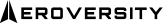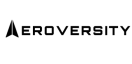In a single-pilot environment, an autopilot system can greatly reduce workload. [Figure 7-4] As a result, the pilot is free to focus attention on other flight deck duties. This can improve situational awareness and reduce the possibility of a controlled flight into terrain (CFIT) accident. While the addition of an autopilot may certainly be considered a risk control measure, the real challenge comes in determining the impact of an inoperative unit. If the autopilot is known to be inoperative prior to departure, this may factor into the evaluation of other risks.
Figure 7-4. An example of an autopilot system.
For example, the pilot may be planning a VOR approach down to minimums on a dark night into an unfamiliar airport. In such a case, the pilot may have been relying heavily on a functioning autopilot capable of flying a coupled approach. This would free the pilot to monitor aircraft performance. A malfunctioning autopilot could be the single factor that takes this from a medium to a serious risk. At this point, an alternative needs to be considered. On the other hand, if the autopilot were to fail at a critical (high workload) portion of this same flight, the pilot must be prepared to take action. Instead of simply being an inconvenience, this could quickly turn into an emergency if not properly handled. The best way to ensure a pilot is prepared for such an event is to study the issue carefully prior to departure and determine well in advance how an autopilot failure is to be handled.
Familiarity
As previously discussed, pilot familiarity with all equipment is critical in optimizing both safety and efficiency. A pilot’s being unfamiliar with any aircraft system will add to workload and may contribute to a loss of situational awareness. This level of proficiency is critical and should be looked upon as a requirement, not unlike carrying an adequate supply of fuel. As a result, pilots should not look upon unfamiliarity with the aircraft and its systems as a risk control measure, but instead as a hazard with high risk potential. Discipline is the key to success.
Respect for Onboard Systems
Automation can assist the pilot in many ways, but a thorough understanding of the system(s) in use is essential to gaining the benefits it can offer. Understanding leads to respect, which is achieved through discipline and the mastery of the onboard systems. However, it is important to fly the airplane without complete reliance on the PFD. This includes turns, climbs, descents, and flying approaches.
Reinforcement of Onboard Suites
The use of an electronic flight display (EFD) may not seem intuitive, but competency becomes better with understanding and practice. Computer-based software and incremental training help the pilot become comfortable with the onboard suites. Then, the pilot needs to practice what was learned in order to gain experience. Reinforcement not only yields dividends in the use of automation, it also reduces workload significantly.
Getting Beyond Rote Workmanship
The key to working effectively with automation is getting beyond the sequential process of executing an action. If a pilot has to analyze what key to push next, or always uses the same sequence of keystrokes when others are available, he or she may be trapped in a rote process. This mechanical process indicates a shallow understanding of the system. Again, the desire is to become competent and know what to do without having to think about “what keystroke is next.” Operating the system with competency and comprehension benefits a pilot when situations become more diverse and tasks increase.
Understand the Platform
Contrary to popular belief, flight in aircraft equipped with different electronic management suites requires the same attention as aircraft equipped with analog instrumentation and a conventional suite of avionics. The pilot should review and understand the different ways in which EFDs are used in a particular aircraft. [Figure 7-5]
Figure 7-5. Examples of different platforms. Top to bottom are the Beechcraft Baron G58, Cirrus SR22, and Cessna Entegra.
Two simple rules for use of an EFD:
- Fly the aircraft to the standards in the PTS. Although this may seem insignificant, knowing how to fly the aircraft to a standard makes a pilot’s airmanship smoother and allows for more time to attend to the system instead of managing multiple tasks.
- Read and understand the installed electronic flight system’s manuals to include the use of the autopilot and the other onboard electronic management tools.
- Adhere to AFM/POH procedures.